Summer’s here, and that means vacation time! 🏖️ But even when you’re relaxing on the beach, your inbox doesn’t take a break. That’s where your trusty out-of-office auto-reply comes in.
While the standard “I’m currently out of the office…” message gets the job done, why not add a little personality and flair to your OOO? It’s a chance to showcase your brand voice and leave a lasting impression on your contacts.
In this post, we’ll share tips on crafting the perfect OOO message, balancing professionalism with a touch of summer fun, and give you a quick guide on how to set it up in Gmail or Google Workspace.
How to Add Your Out-of-Office Autoreply in Gmail or Google Workspace
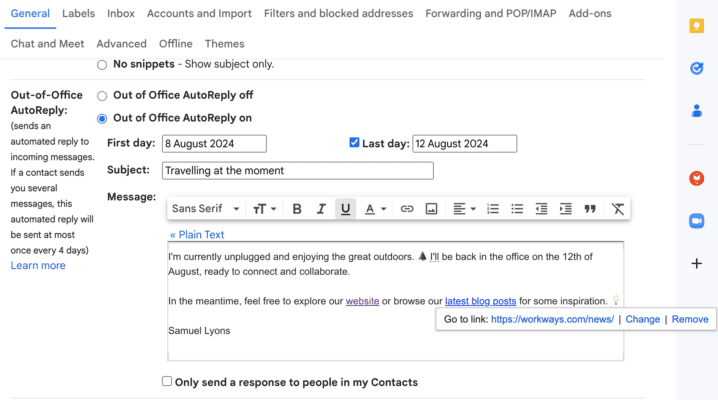 Here’s a quick and easy step-by-step guide:
Here’s a quick and easy step-by-step guide:
- Open Gmail or Google Workspace.
- Click on the Settings icon (gear) in the top right corner.
- Select “See all settings.”
- Scroll down to the “Vacation responder” section.
- Turn on the Vacation responder.
- Set the date range for your OOO message.
- Enter a subject line.
- Craft your OOO message.
- (Optional) Check the box to only send the auto-reply to your contacts.
- Click “Save Changes.”
official instructions from Google on Create a vacation reply
Crafting an Engaging Out-of-Office Message: Tips & Tricks
- Be clear and concise: Let people know you’re out of the office and when you’ll be back.
- Provide essential information: Include a contact person for urgent matters (if applicable).
- Set expectations: Let people know when they can expect a response from you.
- Inject personality: Add a bit of humor or creativity to your message, but keep it professional.
- Showcase your brand: Align the tone and language with your company’s voice.
Examples of Creative OOO Messages:
- “I’m currently out of the office, exploring new horizons (and hopefully finding some Wi-Fi). I’ll be back on [date], refreshed and ready to tackle your emails. In the meantime, if you need urgent assistance, please contact [contact person].”
- “I’m OOO and soaking up some much-needed vitamin D! ☀️ I’ll be back on [date] with a tan and a full inbox. For urgent matters, please reach out to [contact person]. Otherwise, I’ll catch up with you soon!”
- “I’m currently unplugged and enjoying the great outdoors. 🌲 I’ll be back in the office on [date], ready to connect and collaborate. In the meantime, feel free to explore our website or browse our latest blog posts for some inspiration. 💡”
Creating a Supportive Environment for Work-Life Balance
At Workways, we believe that a healthy work-life balance is crucial for employee well-being and overall success. We encourage our community to prioritize rest and rejuvenation, even during busy periods. By creating flexible workspaces that foster productivity and connection, we empower individuals and teams to achieve their goals while maintaining a healthy lifestyle.
Conclusion:
Your out-of-office message is more than just an automated response; it’s an opportunity to connect with your contacts and showcase your brand personality. So go ahead, have some fun with it, and enjoy your well-deserved time off!
#HolidayMode #OutOfOffice #WorkLifeBalance #WorkwaysLife
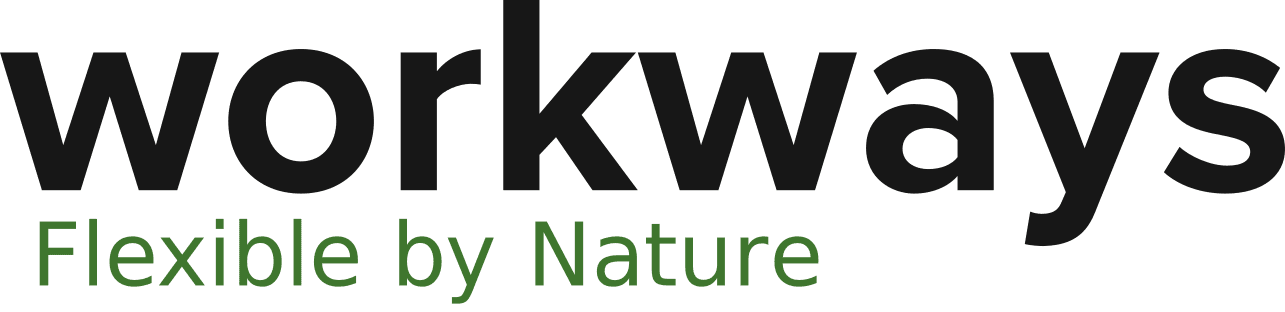

 Fr
Fr